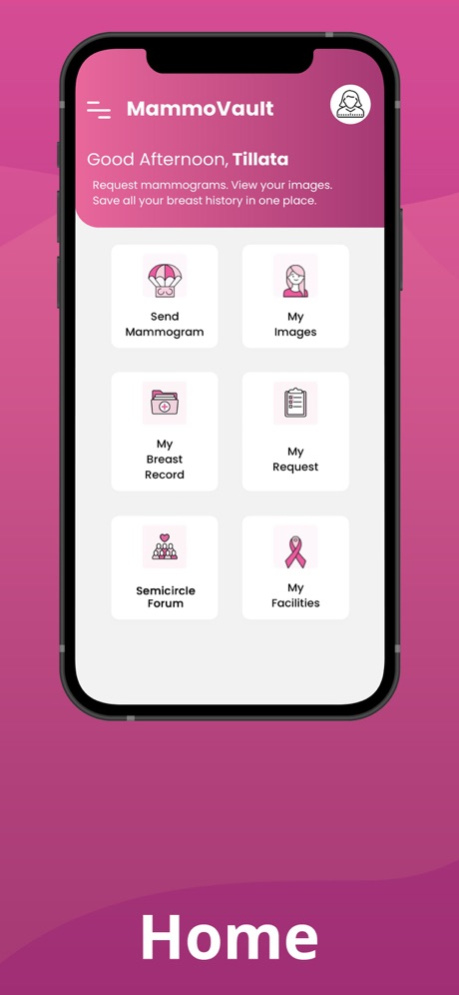MammoVault by Send Mammogram 2.3
Free Version
Publisher Description
MammoVault is powered by Send Mammogram and connects patients to mammography providers to request prior mammograms, breast ultrasounds, and breast MRIs. Complete a digital authorization form to request breast health images and sign via an electronic signature. Request prior breast images sent to a mammography facility or sent to yourself. Send Mammogram transmits the digital authorization form via Transport Layer Security (TLS) directly to the mammography facility.
DIGITAL REQUEST FORM $4.99 Request fee
AN OVERVIEW OF THE ICONS
SEND MAMMOGRAM
• STEP 1: Click on the Send Mammogram parachute icon on the Home screen.
• STEP 2: Select ‘Send to Facility’ or ‘Send to Self’.
• STEP 3: If prompted, locate your current mammography facility or prior mammography facility.
• STEP 4: If prompted, enter prior mammography facility fax number. Otherwise, click create request.
• STEP 5: Sign the digital document with esignature. Click finish.
PERSONAL BREAST RECORD
• Save all your breast health history in one place.
• Access your history anytime and anywhere.
• Keep track of prior mammogram dates.
• Keep track of breast ultrasound and MRI dates.
• Record symptoms, history, and dates of procedures.
MY IMAGES
• Your ‘Send to Self’ images are displayed here.
• Select a display to view your image details.
• Your breast image link appears below.
• Securely view your own mammograms.
MY REQUEST
• Your requests for images are displayed here.
• Select a display to view the status of your request.
• Pending request means action by facility is in progress.
• Completed request means images have been shared.
MY FACILITIES
• Your saved facilities are displayed here.
• Never forget your mammography location.
SEMICIRCLE FORUM
• A private forum to communicate and exchange ideas about breast health issues.
May 31, 2022
Version 2.3
Bug Fixes
About MammoVault by Send Mammogram
MammoVault by Send Mammogram is a free app for iOS published in the Health & Nutrition list of apps, part of Home & Hobby.
The company that develops MammoVault by Send Mammogram is Send Mammogram. The latest version released by its developer is 2.3.
To install MammoVault by Send Mammogram on your iOS device, just click the green Continue To App button above to start the installation process. The app is listed on our website since 2022-05-31 and was downloaded 1 times. We have already checked if the download link is safe, however for your own protection we recommend that you scan the downloaded app with your antivirus. Your antivirus may detect the MammoVault by Send Mammogram as malware if the download link is broken.
How to install MammoVault by Send Mammogram on your iOS device:
- Click on the Continue To App button on our website. This will redirect you to the App Store.
- Once the MammoVault by Send Mammogram is shown in the iTunes listing of your iOS device, you can start its download and installation. Tap on the GET button to the right of the app to start downloading it.
- If you are not logged-in the iOS appstore app, you'll be prompted for your your Apple ID and/or password.
- After MammoVault by Send Mammogram is downloaded, you'll see an INSTALL button to the right. Tap on it to start the actual installation of the iOS app.
- Once installation is finished you can tap on the OPEN button to start it. Its icon will also be added to your device home screen.